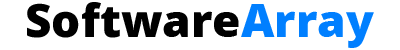Advanced Heic to JPEG, JPE converter made easy
HEIC might be great for saving space on Apple devices, but when it comes to sharing, uploading, or editing—JPEG and JPE are still king. That’s where our Advanced HEIC to JPEG, JPE Converter steps in.
With just a few clicks, you can transform high-efficiency HEIC images into widely supported, high-quality formats ready for web, print, or any platform you need. No software installs. No compression drama. Just quick, clean, and professional-grade conversions you can count on—every time.
Advanced HEIC to JPEG Converter
Convert HEIC images to JPEG, JPE, and JPG formats with advanced batch processing, quality optimization, and device-specific settings. Professional multi-format image conversion tool.
📁 Upload HEIC Files
⚙️ Conversion Settings
Convert HEIC to JPEG, JPG or JPE in Seconds Easily
You’ve taken your HEIC file from a niche Apple format to a globally compatible image format—all in just a few clicks.
Whether you picked JPEG, JPG, or JPE, you’ve now got the freedom to upload to any site, share via any platform, or use in any project.
Keep this tool bookmarked—because next time your phone gets creative with file formats, you’ll already know the simplest solution.
Looking for the tools that real pros trust? SoftwareArray helps you cut through the noise and discover the industry-standard software used by top performers in every field—from design to data.
Work like a pro. Choose like a pro. With SoftwareArray.