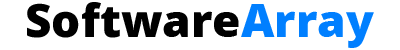The software guide every industry expert wishes they had
Pick the right software array for your industry at the beginning without the stress.
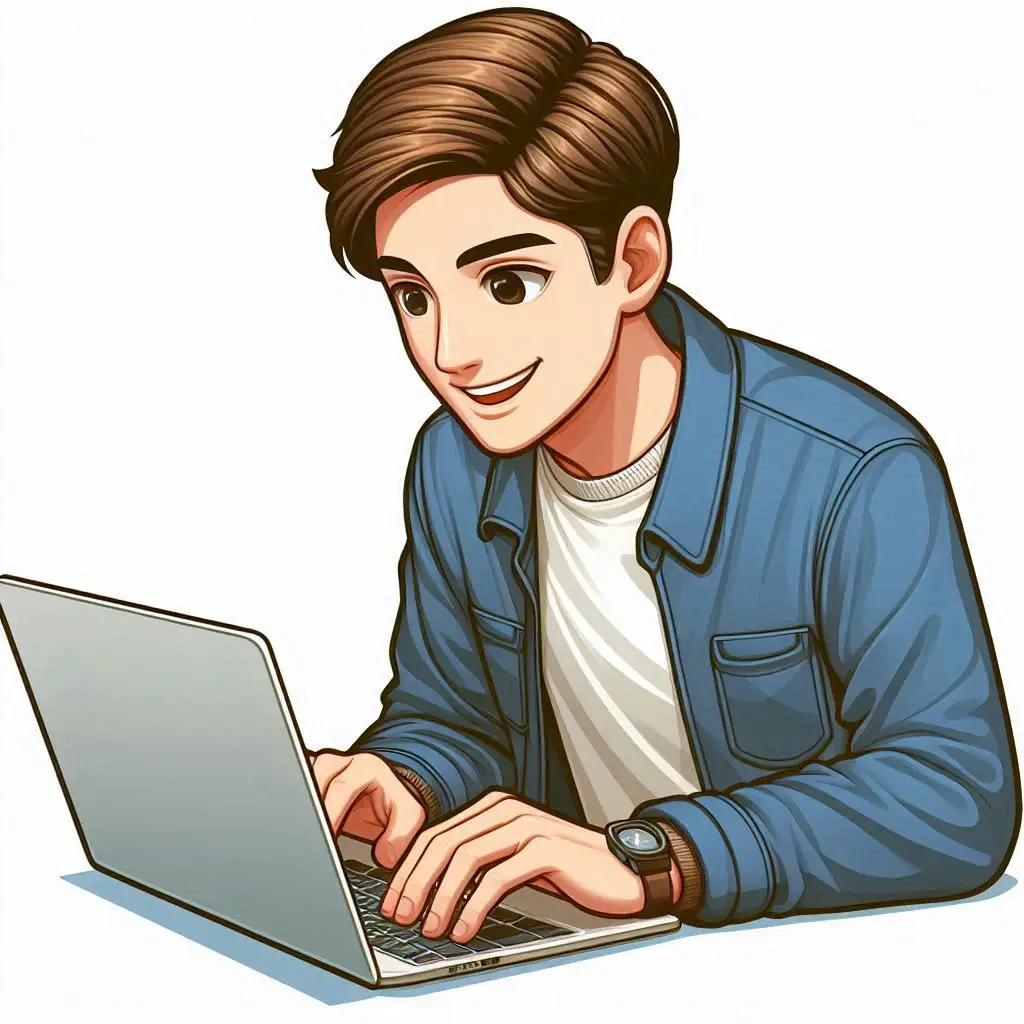
Software Array: Tools That Save Time and Effort
Imagine a workflow where every tool just… works. Software Array: Tools That Save Time and Effort brings together the top software solutions designed to reduce frustration and increase efficiency. From intuitive interfaces to smart automation, this collection helps you focus on results instead of tedious processes.
💎 Software Array
The Essential Guide to Digital Toolkits
Welcome to Software Array. Explore the definitive collection of software tools designed to optimize workflows across industries. From Marketing Automation to Cloud Infrastructure, discover the technology that powers modern business.
Best Software to Convert WebP Easily
WebP images are great for web speed… until you need to edit or share them. That’s where a reliable converter comes in. We’ve tested dozens of tools to bring you the absolute best software for converting WebP files with zero fuss. Whether you want high-quality results, bulk conversions, or browser-based speed, there’s a perfect tool here for you.

WebP to PNG Converter
Free WebP to PNG converter that delivers crisp, high-quality results instantly. Easy-to-use tool for designers, bloggers, and everyday users.

WebP to JPG Converter
WebP to JPG made easy! Fix your file format fast with this simple, no-hassle conversion tool.

WebP to GIF Converter
WebP to GIF made easy! Upload your file, click convert, and download your animated GIF. 100% free, no watermark, and works on all devices.
Best Software to Convert Heic Easily
Struggling with HEIC files? The Best Software to Convert HEIC Easily makes it quick and painless. Convert your photos to JPEG or PNG in seconds and access them anywhere—no headaches, no hassle.

HEIC to JPG, PNG, or PDF
Instantly convert HEIC to JPG, PNG, or PDF. Works on mobile and desktop—easy, secure, and completely free.

Heic to Webp converter
Easily convert HEIC to WEBP online. Fast, free, and secure tool for turning Apple photos into lightweight, web-optimized images.

Heic to JPEG, JPG, JPE converter
Need to convert HEIC images? Our tool turns them into JPEG, JPG, or JPE formats instantly.
PDF Converter Made Easy – To JPG, Word, HTML or PNG
Need to pull images from a PDF? Edit it in Word? Embed it in HTML? Or just convert it into a clean PNG file? With our easy PDF converter, you can do it all — no tech skills required. Quick, accurate, and user-friendly, it’s the all-in-one solution for anyone who works with PDFs and wants full flexibility.

PDF to PNG or Html converter
PDF to PNG or HTML made easy! Upload, convert, and download high-quality results instantly — no coding or design skills required.

PDF to JPG and Html Converter
Convert PDF files to high-quality JPG images or clean HTML instantly with our easy-to-use online converter. Fast, reliable, and hassle-free!

PDF to Word or Html Converter
Convert PDF to Word or HTML instantly! Fast, free, and easy-to-use tool—no sign-up or downloads needed.
HTML to jpg, png, or PDF Converter Made Easy
Need to convert HTML files without the hassle? Our HTML Converter Made Easy turns complex code into clean, shareable formats in just a few clicks. Whether you’re a developer or a casual user, this tool makes conversion effortless.

HTML to PNG converter
Need to convert HTML to a PNG? Our free tool makes it fast, simple, and accurate. Get high-quality images from your code in seconds.

HTML to Jpg or Jpeg converter
Easily turn HTML into crisp JPG or JPEG images. Fast, accurate, and perfect for web previews, mockups, and email templates.

HTML to PDF converter
Convert HTML to PDF quickly and easily with our fast, reliable online converter. No downloads or sign-ups required!
JPG, JPEG Converter Made Easy – To PDF, HTML or PNG
You’ve got a JPG or JPEG… but you really need it as a PDF for printing, HTML for embedding, or PNG for that clean transparency. Sound familiar? Whether you’re a designer, developer, or everyday user, format issues can slow you down. The good news? Converting your image is now faster and simpler than ever. Let’s walk through the easiest way to make those conversions—so you can get back to creating, not troubleshooting.

JPG to PDF converter
Convert JPG images to PDF instantly with our easy-to-use online tool. Fast, free, and hassle-free—perfect for all your document needs.

JPEG to JPG and HTML converter
JPEG to JPG and HTML made easy. Drag, drop, and convert your images in seconds with our free and secure online tool.

JPEG, JPG to PNG and HTML converter
Convert JPEG to JPG or HTML in seconds. Use our fast, easy, and free online converter—no downloads, no hassle!
PNG to JPG, JPEG, PDF, GIF or HTML Made Easy
PNG files are more versatile than you think. Whether you’re updating a website, designing content, or sharing visuals, converting PNG to JPG, PDF, GIF, or HTML has never been this easy. Our online tool gives you clean, high-quality results — no software installs, no tricky settings, just instant conversions that work every time.

Png to Jpg, Jpeg or html
Need to change PNG files to JPG, JPEG, or HTML? Our simple tool delivers quick, high-quality conversions – perfect for web and design use.

PNG to PDF or HTML Converter
Need a simple way to turn PNGs into PDFs or HTML? Get fast, flawless conversions with our free online tool — crisp, clear, and code-ready.

PNG to GIF or HTML Converter
Need a simple way to turn PNGs into PDFs or HTML? Get fast, flawless conversions with our free online tool — crisp, clear, and code-ready.
SVG to PNG, JPG, PDF converter made Easy Online Made
Skip the tech headaches — we’ve made SVG conversion ridiculously easy.
Whether you need a crisp PNG for your website, a JPG for your blog, or a PDF for print, our online converter has you covered. Upload your SVG, choose your format, and download instantly. Fast, free, and user-friendly — no design skills or complicated tools required.

SVG to PNG converter
Need a quick SVG to PNG conversion? Drag, drop, and download your high-quality PNG in one click — fast and easy!

SVG to JPG converter
Transform SVG into JPG in seconds completely free online — no expensive software required. Perfect for designers, bloggers, and social media creators!

SVG to PDF Converter
SVG to PDF made easy! Use our fast and user-friendly converter for perfect PDFs in just a few clicks.
Various Software Array for Your Workflow
From project management to creative tools, explore the Best Various Software Array for Your Workflow and discover the software that fits your style and helps you get more done.

Binary translator online
Easily convert binary code to readable text with our online translator—fast, free, and beginner-friendly. Decode 1s and 0s in seconds!
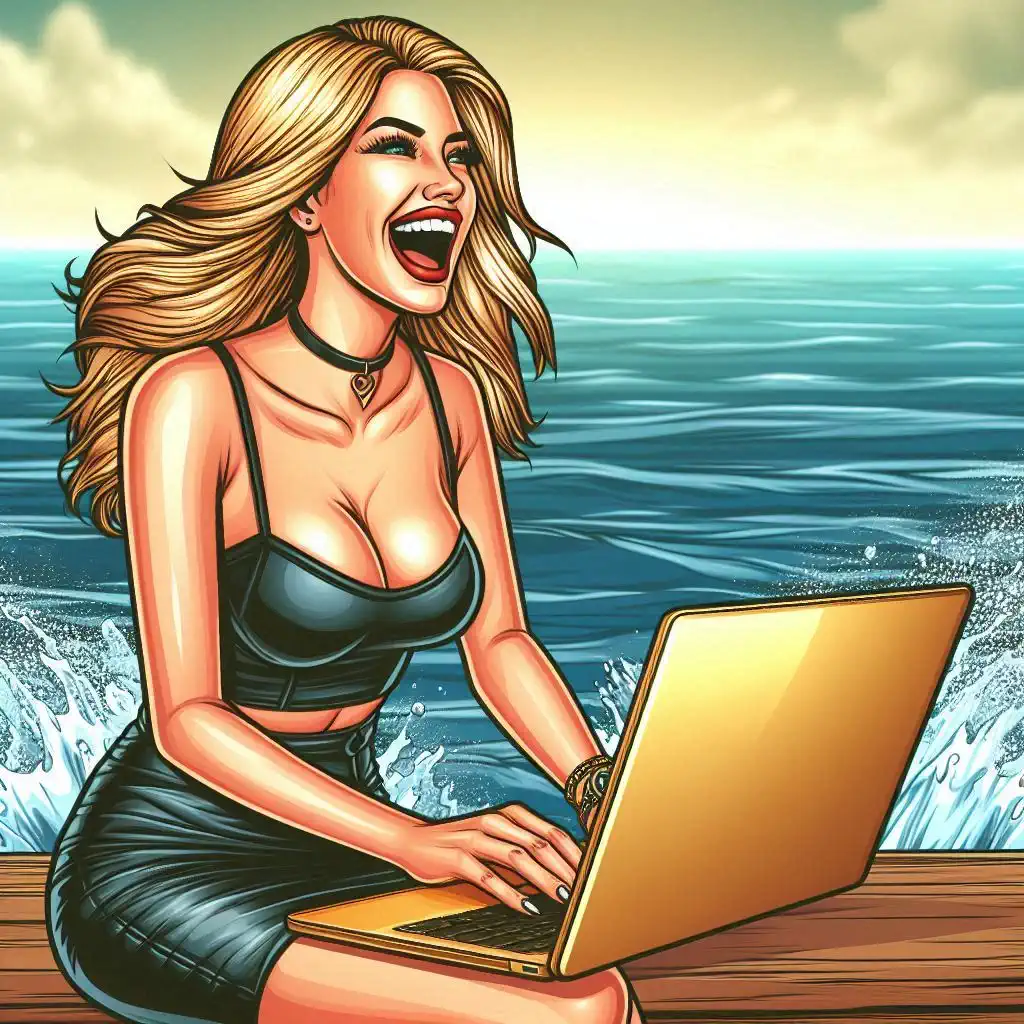
Image resizer made easy
Resize images in seconds with our easy-to-use tool. Perfect for social media, websites, and more—no quality lost, no skills required!

Dictation Software online
Discover the easiest way to convert speech to text for free. Dictate faster, work smarter, and type less today!

Best Design Software Array
The Best Design Software Array is here to help you design faster, work smarter, and make every project look professional.

Best Programming Software Array
Stop wasting time on buggy workflows. With the Best Programming Software, you can focus on building, not fixing.
Ultimate Guide to Social Media Content Creation Software
Behind every viral post and engaging story is a set of powerful tools working seamlessly together. Whether it’s editing videos, designing graphics, scheduling posts, or tracking engagement, the right software can make all the difference. Welcome to the Ultimate Guide to Social Media Content Creation Software—your go-to resource for discovering the essential tools that will elevate your content creation game and help you connect with your audience like never before.
Recent Articles
How to Choose the Best Software Array for Your Job Without the Stress
You start off excited, thinking you’ve found “the one,” only to realize they’re not what you thought they were after a few days. Maybe it’s too complex, maybe it’s just not compatible with your operating system, or maybe it crashes every time you try to get work done. Before you know it, you’re caught in a vicious cycle of software regret. But don’t worry, I’ve been there. I once spent an entire week trying to pick a project management tool that wouldn’t make me want to throw my computer out the window. Turns out, the best tool was one I hadn’t even considered.

Picking Software Like Picking Clothes
Choosing software is like picking out an outfit for a first date. You want something that feels right but also makes a statement. You spend hours trying on different software options, scrolling through endless lists of features and reviews. And just like choosing clothes, you might go for the “comfortable” option because it’s easy, but then regret it after the fact when your colleagues are talking about how efficient their sleek, tailored software is. Then there’s always that one friend who swears by this obscure tool you’ve never heard of, and now you’re feeling insecure about your decision, wondering if you missed the “fashion trend” in software tools.
The Search for the Holy Grail: Software Compatibility
Ever tried using a tool that promised to make your life easier, only to find out it doesn’t play well with the other software you’re using? It’s like bringing together your two best friends—only to discover they both hate the same music and end up fighting at dinner. You spend hours trying to get them to get along, Googling “how to integrate this software with that software,” and you start to question your life choices. Spoiler alert: it didn’t end well.
How to Find the Right Software—The Stress-Free Approach
So, how do you find the best software array for your job without the stress? Simple: take a step back, breathe, and ask yourself a few key questions:
-
What’s the real problem? Is it that you’re constantly battling with your current software’s limitations? Or are you just trying to make a switch because it seems like the cool thing to do?
-
What features matter the most? Make a list of the top 3 things you absolutely need—don’t get distracted by every shiny new feature out there. Focus on functionality.
-
Can it integrate with your existing setup? Compatibility is key. There’s no point in going with software that will leave you banging your head against the wall trying to make it work with what you already have.
-
How much can you spend? Yeah, we all want the best tool in the market, but sometimes our wallets have other plans. Look for software that offers solid features at a reasonable price, and keep an eye out for discounts or free trials.
Finding the Right Software Array: The Happy Ending: Stress-Free Software Choice
Once you’ve found the right tool, it feels like finding “the one.” No more second-guessing, no more frustration. Just smooth sailing. I finally found my “match” in a project management tool that not only works seamlessly with my video editing software but also lets me collaborate with my team in real time. And guess what? It was free for a basic version. Now that’s a happily ever after.

Find Your Work-Life Balance with the Right Software Array for Your Job
hoosing the best software array for your job doesn’t have to be stressful or overwhelming. Take your time, ask the right questions, and be willing to explore different options. At the end of the day, the right software should work for you—not the other way around. So, put the FOMO aside, skip the drama, and make the decision that’ll truly make your work easier. And remember, just like with dating, it’s okay to “break up” with a tool that’s not working for you—there’s always something better out there.