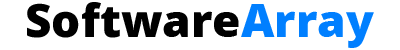Why Cinema 4D is Still the King of Motion Design? Cinema 4D, if you’re a motion designer, it’s like the 3D equivalent of a Swiss Army knife. At least, that’s what I thought until I realized… my Swiss Army knife didn’t do this. Cinema 4D has been ruling the 3D animation game for years now, and in 2025, it’s showing no signs of slowing down. From beginner-level animators to industry veterans, this software has managed to strike the perfect balance between power and accessibility. It’s like that friend who can rock up to any party, make everyone laugh. And then still drop some knowledge that makes you think, “Wait, how did you do that?!”

Leveling Up: New Features in 2025 That Will Blow Your Mind (And Maybe Your Budget)
So, let’s dive into the good stuff. Cinema 4D in 2025? The updates are coming in hot. We’re talking real-time rendering, advanced procedural animation tools. And a lighting system that makes your scenes glow like a 90’s nightclub under a disco ball. I mean, remember when rendering took forever? Yeah, not anymore. This software has evolved faster than I did when I finally figured out how to stop rendering my projects at 1080p. I remember my first project in Cinema 4D—accidentally set the resolution to 4K. The project took two days to render. I could’ve written a screenplay in that time.
Sculpting Dreams: Cinema 4D’s Modeling Tools Are Like Digital Play-Doh
Now, let’s talk about modeling. If you’ve ever wanted to make a perfect 3D sphere and then smash it with your creative ideas, this is the software for you. Cinema 4D makes modeling intuitive, and with tools like the Spline Wrap and the new Subdivision Surface modeling, you can sculpt and shape your objects as if you’re playing with digital Play-Doh. No kidding, I once sculpted a car in Cinema 4D in less time than it took me to parallel park in the city. That’s how forgiving it is. Not only that, but you can make changes to your model without worrying about wrecking the entire structure, which, let’s be honest, is a game changer. In the world of motion design, we’ve all been there: one wrong click, and it’s like “Goodbye, project. See you in the recycle bin!”

The Power of Plugins: Cinema 4D’s Secret Weapon (And Yes, There’s an App for That)
Let’s talk plugins. They’re like your motion design cheat codes, and Cinema 4D is the playground where they all come to life. Plugins have become so essential to motion designers that at this point, I feel like we’re all just assembling our own Avengers team of plugins. “We’ve got Redshift for rendering, X-Particles for simulating chaos, and let’s throw in Octane for some serious photorealism!” These tools bring your vision to life faster than you can say “I’m out of RAM.” Whether you need to simulate realistic fluids, create mind-blowing particle effects, or just easily add camera shakes (because we all know those are the unsung heroes of motion graphics), Cinema 4D’s plugin ecosystem has you covered. The best part? You don’t have to be an expert in coding to make your designs feel like you just got hired by Pixar.
Animating with Cinema 4D: Where Your Creativity Can Run Wild (And the Software Keeps Up)
Let’s get into animation. If you’re a motion designer and you haven’t animated something in Cinema 4D… then I’m honestly questioning your life choices right now. From camera animations to object transformations, this software lets you bring any idea to life—and do it smoothly. Keyframe animations are a breeze, and its timeline editor is more intuitive than trying to balance a cup of coffee on a moving train (and trust me, I’ve tried that). The real fun begins when you start working with MoGraph, which is basically the reason we’re all here in the first place. MoGraph allows you to create stunningly complex animations with just a few clicks. Imagine creating an entire cityscape in minutes—something that used to take entire studios and decades of training. And don’t even get me started on that sweet, sweet spline animation. Once you dive into spline animation, there’s no turning back.
Case Study: From Zero to Hero – A Motion Designer’s Journey with Cinema 4D
I’ll tell you a little secret. I used to think Cinema 4D was only for the ‘pros.’ Honestly, I could barely handle the ‘Pen Tool’ in Illustrator without breaking a sweat, so 3D modeling felt like a whole other universe to me.” Fast forward to my first real project with Cinema 4D. I was tasked with creating a promo animation for a product launch. I thought I’d be the one looking up tutorials for weeks, but within hours, I was modeling the product, lighting it, and setting up keyframe animations like it was second nature. And it wasn’t even hard. In fact, it was kind of… fun? The software’s workflow is designed to take you from “I have no idea what I’m doing” to “I’m an artist, where’s my paycheck?” in record time. Sure, there were some bumps along the way (hello, first 3D object that didn’t render), but the fact that Cinema 4D is as intuitive as it is made me feel like I’d unlocked the cheat code to the motion design world.
Closing Thoughts: Cinema 4D – The Motion Designer’s Best Friend for 2025 and Beyond
So, to wrap it up, Cinema 4D in 2025 isn’t just a tool—it’s like your motion design sidekick. Whether you’re diving into 3D animation for the first time or you’re a seasoned pro looking to make your next project shine, Cinema 4D continues to be the software that makes your creative dreams come to life. And the best part? It’s not about how good you are with the software—it’s about how much fun you have using it. The tools might be advanced, but the experience? Nothing short of magical. So, next time someone asks you why you use Cinema 4D, just tell them: it’s powerful, and it might just be alive.” (Okay, maybe not alive, but you get the idea).