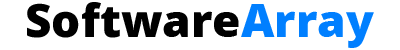HTML to JPG converter made easy
Need to turn your HTML into a clean, high-quality JPG image? Whether you’re capturing a webpage layout, saving an email design, or documenting UI elements, we’ve got you covered. With our HTML to JPG converter, you can skip the screenshots and complicated coding. Just paste, click, and download. It really is that easy.
HTML to JPG Converter
Professional HTML to JPEG Image Conversion Tool
📝 HTML Input
🖼️ JPG Output
Why HTML to JPG Conversion is Easier Than You Think
Most people still rely on screenshots or clunky plugins to get a JPG from HTML. But with our tool, there’s no need to wrestle with code or install anything. Just drop in your HTML, hit convert, and you’ve got a high-quality JPG in seconds. It’s that clean and straightforward—no browser gymnastics required.
Effortless HTML to JPG Conversion for Designers & Devs
Designers, developers, and digital pros—we built this for you. With our HTML to JPG converter, what used to be a headache is now a one-click breeze. Crisp visuals, quick results, zero code. Go ahead—give it a spin and make your next project even smoother.
With SoftwareArray, finding the perfect software is no longer a guessing game. Compare tools side-by-side, read real reviews, and discover hidden gems tailored to your needs — whether you’re editing videos, building websites, managing teams, or automating your workflow.