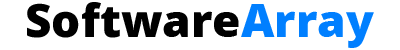SVG to JPG converter Made easy online
You designed it in SVG — now make it ready for the world. SVGs are sleek and scalable, but not always compatible.
Across the web and social media, JPGs keep your images looking sharp and shareable. Our online SVG to JPG converter helps you go from vector to viewable in just a few clicks. It’s fast, free, and made for creators who don’t want to wrestle with complicated tools. Just clean conversions, every time.
Advanced SVG to PNG Converter
Professional vector graphics conversion tool with customizable resolution, transparent backgrounds, and high-quality output
How to Convert SVG to PNG
- Upload your SVG file by clicking the upload area or dragging and dropping
- Configure output settings including resolution and background options
- Preview your SVG file to ensure proper rendering
- Click "Convert to PNG" to process your file
- Download the converted PNG file in high quality
📁 File Upload
👁️ Preview
⚙️ Conversion Settings
Fast & Easy SVG to JPG Converter – No Tech Skills Needed
Converting your SVG files to JPG doesn’t have to be complicated or require technical know-how. Our fast and easy online converter is designed for everyone — whether you’re a seasoned designer or just someone who needs a quick format change. Simply upload your SVG, click convert, and download a high-quality JPG ready to use for social media, websites, or presentations. No confusing settings, no software installs — just smooth, instant conversions that get the job done.