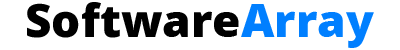SVG to PDF Converter Made Easy Online
SVGs are great for design, but PDFs are the gold standard for sharing and printing.
With our fast and free SVG to PDF converter, you can turn your vector files into sleek, professional PDFs in just a few clicks. No installations, no headaches — just clean, accurate conversions that preserve your design exactly as intended. Whether you’re a designer, student, or entrepreneur, it’s the simplest way to make your work presentation-ready.
Advanced SVG to PDF Converter
Professional vector graphics conversion tool with customizable page sizes, margins, and vector preservation for high-quality PDF output
How to Convert SVG to PDF
- Upload your SVG file by clicking the upload area or dragging and dropping
- Configure output settings including page size, margins, and orientation
- Preview your SVG file to ensure proper rendering
- Click "Convert to PDF" to process your file with vector preservation
- Download the converted PDF file with professional quality
📁 File Upload
👁️ Preview
⚙️ PDF Settings
SVG to PDF Made Simple – Just Upload and Download
Designers, creators, and everyday users — meet your new favorite tool.
Our SVG to PDF converter strips out all the techy stuff and gives you exactly what you need: a flawless PDF version of your file in just two clicks. Upload your SVG, download your PDF, and go. Whether it’s for client work, resumes, posters, or documentation, we make conversion as easy as drag, drop, done.